
This is a guest post by one of our blog writers, Katherine Miller.
Introduction
Being a teacher encompasses so many different skills. Some skills are taught and practiced in our pre-service work while others we have to figure out once we are deep in the trenches of student learning.
One of the skills that didn’t get much attention, at least in my pre-service program, was the practice of design in helping students gain, organize and use information. I understood the importance of design to prepare, present and practice standards that students needed to master but I didn’t have a way to easily do it.
I can remember copying transparencies to project onto paper so I could trace images to make my classroom materials more appealing. I also remember searching through clipart collections to find the perfect addition to digital items I created. And I will never forget making copy after copy to enlarge, reposition or get things to fit just right. Designing materials in my classroom involved lots of magic tape!
Thank goodness that things change! I have learned new skills and new tools, like Canva, have been created to make design as easy as drag and drop!
What is Canva?
If you haven’t heard of Canva before I promise this is a tool, much like markers, clipart, and magic tape, that you will wonder how you lived without. Canva is a design website that helps you create amazing designs with ease.
When you open to the home screen of this website, you will be given a nearly endless gallery of template options for almost any purpose you can imagine. These templates help to narrow down a layout that is most appropriate for your purpose, color schemes that coordinate together and a huge library of graphics for backgrounds and images to add visual interest to your design.
Canva also allows you to add multimedia images (like videos) to anything you are making. You can choose from their gallery or upload anything else you might want to include. If you can drag and drop, you can design using Canva!
Sounds too good to be true? Well, it gets better! Although Canva has always had a free version to use, Canva Pro is now free for educators globally who work for an accredited public or private school. In order to be eligible, you need to apply using a valid school email address as your Canva account email address and supply documentation that shows evidence that your primary role is teaching students.
Acceptable items are:
- A photo/scan of a testamur/certificate showing a Bachelor of Education or a postgraduate teaching qualification;
- A photo/scan of a license/certification from a government teacher program; or
- A photo/scan showing their employment status at the school
You can find out more information by visiting: Canva for Education
How could you use Canva to create teaching resources?
There are so many ways teachers can use this to create and design. Here is a list of 25+ ways teachers are already using Canva to make design as easy as drag and drop.
Resources to Create for Yourself as a Teacher
1.Logos
Whether you need an image to represent your school, classroom or yourself, you can use Canva to create custom logos.
2. Social Media Posts
Canva can help to spice up the design for any social media posts that you create for your classroom. These images can be shared through any media that allows .png image files including Class Dojo.
3. Blog/Website Headers
Personalize your blog or website by creating a header that viewers see as they enter your page.
4. Newsletters
Make information stand out by creating newsletters using one of the templates in Canva. Remember — you can even add any videos you have collected to share with your audience.
5. Email signature
Create your own signature to add to all of your outgoing email messages. You could include additional contact information or an image to make your emails pop.
6. School Letterhead
Make your professional communication look that much more professional by creating a custom letterhead.
7. Resume
You can make your resume stand out amongst the crowd by designing a resume that includes unique design features.
8. Wallpaper
No need to rely on your device to keep things visually appealing. You can design your own custom wallpaper for your home or classroom device.
9. Social Networking Thumbnails
Whether you are sharing your expertise on Teachers Pay Teachers or YouTube, you can use Canva to create captivating thumbnails for your products.
Resources to Create for Your Teaching Classroom
10. Lesson Plans
Do the lesson plan books available for purchase fit your schedule and class load? If not, you could design the perfect template to use day after day in Canva.
11. Presentations
Create eye catching presentations by stepping outside of your presentation program templates and design in Canva. You can easily add your creation back by inserting it as an image.
12. Posters/Flyers
Posters can communicate information to many different audiences including your student, staff and community. Canva can make them special to fill any purpose.
13. Infographics
Make a visual representation of data, or infographic, to convey important information in an easy to read format.
14. Anchor Charts
Use Canva to create anchor charts about information students need to access and use throughout the year.
15. Classroom Decor
You can create distinctive decor for your classroom easily in Canva. Once you have a found a design you love, you can use it to coordinate the decor across your entire room.
16. Calendars/Schedules
Customize calendars and schedules to perfection. Edit any template to include all the information and space you need.
17. Concert/Event Invitations
Who wouldn’t want to attend an event with a special invitation sent just for them? Canva can help you create one to match any theme or purpose.
18. Programs
Move, layer and organize information any way you like to create unforgettable invitations to your next event.
19. Photo Collages
Show off all the hard work students have been doing in your classroom by creating photo collages.
Resources to Create for Your Students in the Classroom
20. Interactive Graphics
Any graphic you design in Canva can be linked to a webpage. Just make sure to download it as a PDF or webpage, rather than an image file, to make these features interactive for students to click on.
21. QR Codes
Add a QR Code to your design to help students easily access any website you choose!
22. Choice menus
Create custom choice menus for individual students or classes to encourage more responsibility, accountability and independence in their learning.
23. Worksheets
Designing your own worksheet is a breeze in Canva. Add any type of information (text, image, shape, etc.) to help students organize their ideas and show their thinking.
24. Flash Cards
Duplicate a template to create flashcards that you can use on a device or print for additional practice.
25. Certificates
Honor all the hard work happening in your room by making certificates specific to the celebration.
26. Task Cards/Manipulatives
Design your own materials for students to use in the classroom.
27. Badges
Gamify your classroom by creating badges for students to earn for completing tasks or assignments just like we earn badges for using some of our favorite tech Tools.
The list doesn’t end there!
How do you use Canva to create teaching resources in your classroom? What kinds of resources do you create? We would love to hear your ideas.
Share them by commenting below!
Download your copy
Would you like to take a copy of this with you? Click the button below and a copy of this will be sent directly into your inbox.
About the Writer

Katherine (Katie) Miller holds a Bachelor of Music in Education degree from Otterbein University (Westerville, OH) and a Master’s of Educational Leadership from Antioch McGregor Midwest (Yellow Springs, OH). She has 14 years of professional musical experience as a music educator and performer.
She is currently employed by the School District of Waukesha in Waukesha, WI where she teaches K-5 General Music and serves as a district model tech classroom.
You can connect with Katherine Miller on Twitter: @K8TMiller and on Instagram: @k8tmusicmiller
Want more help with creating beautiful teaching resources?
Be the first to join my brand new course…“Create Beautiful Teaching Resources, Fast” Online Course!
Create Beautiful Teaching Resources, Fast is an online, self-paced course for teachers who want to create amazing resources for their classroom.
In this course, you will go from feeling overwhelmed, time-poor and lacking ideas to feeling like a smart, savvy designer who can quickly make custom teaching resources that are worthy of selling on Teachers Pay Teachers.
The Waitlist will get first access to join the course PLUS a special bonus upon joining the program! Join the waitlist to get exclusive, priority access.



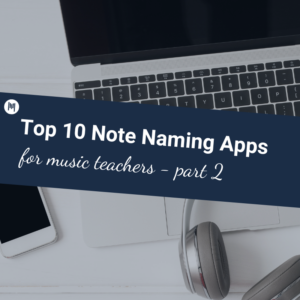





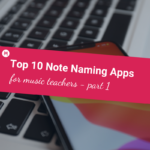
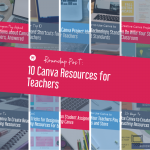
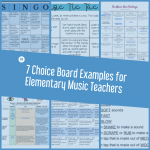
2 Comments
I use Canva to create logos and fliers for my business. I never considered it something I could use as a teaching resource or to prepare a presentation. Maybe because I use the phone app. I’ll try using Canva on my PC.
Love that you’re already using it for logos and flyers. Definitely try it on PC – I find it quite a different experience (and don’t use it on my phone much at all!).