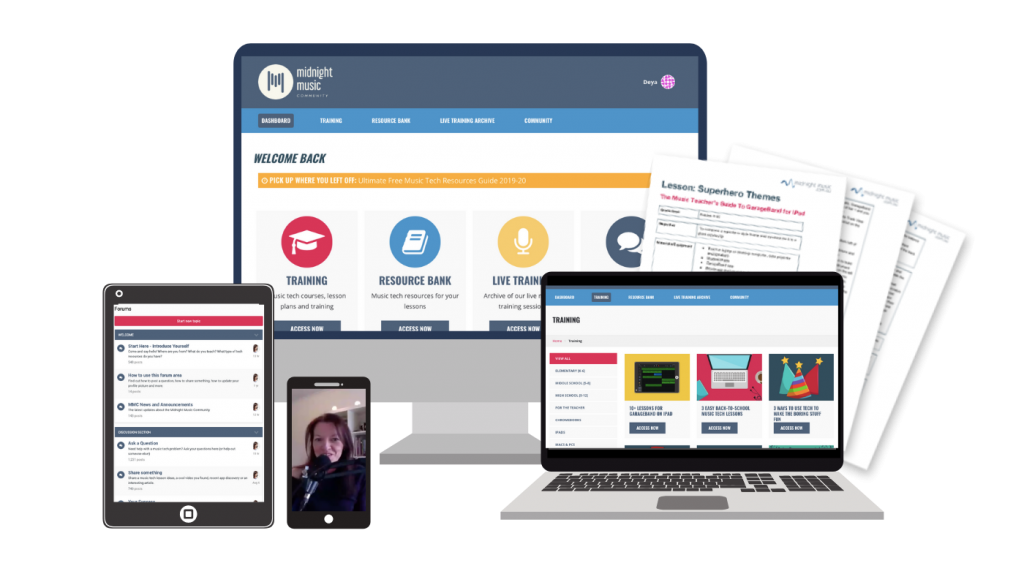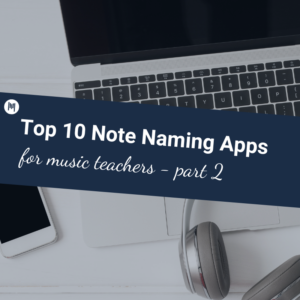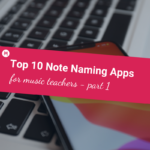This is a guest post by one of our blog writers, Kathryn McGreal.
Recently I have been looking for strategies to better engage my students in their learning and improve literacy in aural and musicology lessons. Sadly, students have become less inclined to read and literacy has seen a decline which is a continuous frustration for teachers across all subject areas.
Knowing how powerful YouTube is as a communication tool, I wondered how I could integrate video into my teaching to make my lessons more appealing to students, raise their focus level and embed literacy skill-building in a subtle way in the classroom. I was discussing this dilemma with a colleague who suggested I check out Edpuzzle as a possible tool to try.
What is Edpuzzle?
Edpuzzle is a video tech tool that allows teachers to create lessons around short videos. You can use it as a tool in the classroom to introduce topics or it can be used in a flipped classroom format allowing students to work on class tasks at their own pace at home.
The basic version of Edpuzzle is free. With paid upgrades you can expand your video storage space and you can also increase it by referring Edpuzzle to a colleague.
6 Ways Edpuzzle Adds Value to the Classroom
1. Lesson Ideas – Teachers can search an extensive video library for lesson ideas from a range of sources including Youtube and TED talks. You can also use videos that have been edited already by other teachers.
2. Flipped Classroom possibilities – Assign video lessons for students to watch with questions embedded by you as the teacher. Students can work independently to complete questions at their own pace, taking time to tackle and solve their own learning challenges.
3. Formative Assessment – Check on the understanding of skills and content through creation of a homework video related to the lesson taught that day to test or reinforce learning.
4. Focus on specific aspects of learning – Crop videos and edit content to focus on important aspects of learning for students to address. This is particularly useful as students become interactive in the learning and not just passively watching a screen.
Questions are used as interjections in the video rather than through the traditional approach of watching a film and answer questions at the end. Students have time to address the question before continuing to watch the rest of the content so nothing is overlooked. Students can watch the video segments as many times as necessary to complete the question.
One feature I particularly like is the way in which students cannot move forward in the video until they answer the question. Students also can’t submit their answers until the whole of the video is watched.
5. Time Saving – Creating a video through content selection and editing is incredibly simple. This ‘no fuss, time efficient’ approach to editing feature is perfect for teachers who don’t have time to learn new software.
6. Engagement – Video is a vehicle that students tap into each day either through social media, independent research or music entertainment. Using video not only provides variety in lesson presentation but instantly connects students to a process they are familiar with and one they enjoy.
How to Use Edpuzzle as a Learning Management Tool
Teachers are being increasingly asked to track student learning and provide evidence with data. Edpuzzle has an inbuilt data tracking and analysis system which allows teachers to see how much time each student has spent watching segments of the video lesson and when they completed the assigned questions.
Formative assessment is easy to set up and maintain as teachers can assign their lesson video creations to classes set up in the ‘My classes’ tab. In the ‘My Classes’ tab, teachers are able to:
- View individual student responses
- Provide a grade and written feedback on each question, and
- Export results to an excel spreadsheet to see trends in learning.
Edpuzzle is linked to Google Classroom which means importing class lists requires just a single click rather than going through the laborious exercise of importing each student manually. Accessing student work samples to provide evidence of learning can be done through the Edpuzzle LMS, Google Classroom or your own LMS.
The Gradebook in Edpuzzle allows teachers to track progress for each student and export as Excel files. Below is a sample student response and my comment on the learning.

4 Ways to Use Edpuzzle
- Use short video clips to introduce or conclude a topic, concept, skill or composer. Type in a topic in the search bar and look at the variety of video suggestions that come up on that topic
- Select videos from digital libraries – including TED talks and Youtube – from the library sidebar
- Embed question types that can be open, closed or multiple choice into the video to focus student learning
- Use edited videos on the topic from the work of other teachers or create your own so that you can tailor your lesson delivery to the specific needs of students
How to Create Engaging Units of Work using Edpuzzle

I designed a whole unit of work using content from Edpuzzle on the topic of Film Music in year 9. To introduce the unit I found a great video in the search content library on ‘The Power of Film’ that was already edited by another teacher. The film showed students the way in which different styles of music could transform the mood of a scene. It was hilariously funny and immediately engaged my students in the topic and got them thinking of ways in which they could do the same things in their own compositions which was to form the major assessment for the unit.
How to Build Aural and Composing Skills
In order to embed the composing skills needed for the unit assessment task I used Edpuzzle to create a lesson where students could practice observing silent moments of film and create soundscapes.
I edited a video clip from the ‘Lion King’ which I used as an aural exercise to get students thinking of ideas and to focus their attention on the concepts of music as tools to manipulate in creating a film score. I then imported this clip into Sibelius and asked students to experiment with ideas and create a film score.
My students loved this as the editing down (21 seconds) of the film was already done for them by me. All they had to do was to explore the Sibelius sound sources and imagine ideas in order to compose the music.
How to Track Literacy with Targeted Question Types
Formative assessment The assessment task for this unit was to design a ‘superhero’ and compose a theme for that character. In preparation for the task I used Edpuzzle to source film clips from a variety of contrasting superhero films.
I then created a series of listening questions which I embedded into each video to test student understanding of concepts Edpuzzle allows you to create open and closed question types or multiple choice responses. Students completed these activities in their own time and at their own pace.
Marking their responses allowed me to track the progress of understanding and help students structure observations using correct terminology. It was exciting to see student literacy improve over the course of the unit as a result of these short Edpuzzle exercises.
How to Conduct a Summative Assessment
Towards the end of the unit I used Edpuzzle to create an ‘extended response style question’ so I could assess how confidently students could identify and accurately discuss musical concept manipulation in film.

Once again I was impressed by the improvement students showed in tackling the task. Previously, students would hesitate and be overwhelmed by extended response questions; however, I could see that through the regular use of Edpuzzle in short listening activities that my students had gained a thorough knowledge of concepts and were not fazed by being asked to demonstrate understanding in extended responses.
I have also used Edpuzzle to create unprepared listening assignments for my students at the end of topics which has saved me so much time as the editing process and embedding of questions literally takes seconds to create. I created a test entirely on screen in Edpuzzle.
This ‘one stop shop’ to edit and create a test was so efficient and less messy than the former method of find an editing program, import music, cut and splice music content and then align somehow to a test paper.
Engaging Score Analysis Activities
YouTube has lots of videos now that allow students to see the score while they listen to the music. I used one of these videos in the teaching of the music of Liszt in year 11.
I embedded questions about the music as the video progressed. Stopping the video at the precise moment of observation allowed students to see immediately what I wanted them to identify and comment on rather than risk students overlooking the point of learning.
I found this particularly useful with weaker or inexperienced students as it clearly directed students to the point of the question and gave time for students to respond. It also provided the opportunity to develop class discussion on the main focus points. Confidence in score reading and analysis skills developed as a result of this strategy.
Other Ways to use Edpuzzle
Create and use your own videos
- Create your own lesson videos and upload to your Youtube channel for students to access.
- Invite students to create and share their own lesson videos and share with peers to create a flipped classroom.
How to set up Edpuzzle in your classroom in 4 steps
1. Go to Edpuzzle and create a teacher account. It is free though you can pay for premium services if you wish.

On the landing page you will see video content from a range of sources. With the free version you can move up to 15 videos across to you your own content page. This is where you will store your videos and assign to different classes. I usually use YouTube to source my video content but there are some great TED talks for music which you can access as well.

2. Create your own library of videos by going to My Content and then accessing the video libraries in the right side bar. You can create folders for videos by clicking on the blue button add content/new folder.
3. Add your class to Edpuzzle. Select My Classes (right top ribbon) and then add new class from side left bar. You can also just import your classes from classroom.

4. Assign content to your class. Click on the video you want from your content page and assign to your class.

How to Make Your Own Edpuzzle Content
- Add a video from the library to your content.
- Edit the video and add your own questions.

Edpuzzle allows you to ask open ended or specific questions. Simply select Edit. This will take you to a screen where you can crop the video, edit bits you don’t want out of the video, and assign questions for students to answer.
The little teardrop icon under the video indicates the question. This will appear for students once the video is running. Press Finish and Save your video to assign to your class. You can also add voice over and captions to your video at this point in the process.

Inject Humour and Engagement with Audio Notes
- Stop the video at points to add text commentary to make the lesson more interesting or point out key ideas.
Use the Voice over tool
- Personalise the video lesson with your own teacher explanations. This is great if you want to comment on material as the video is running.
9 Benefits of Edpuzzle
- Very user friendly
- A lot of features are provided free
- Safe and responsible use of ICT. Kids must be 13 or over to use or parental consent must be provided.
- Excellent online support is there if needed. I have asked many questions of the Edpuzzle team and their response is almost immediate.
- It’s so easy to set up classes
- I can see how my students are progressing on a task at any time
- Overall flexibility allowing creativity in the delivery of student learning
- Students enjoy using the videos
- Learning outcomes have improved especially in elevating literacy
My Top Tips When Using Edpuzzle
- You can’t create videos in Edpuzzle and save in other places such as Google Classroom as yet so I use a screencasting program such as Screencast-O-Matic to get around this. I understand the makers of Edpuzzle are working towards providing this for teachers in the future
- If grading the work of large classes, I tend to create mostly closed question types that require one word responses for ease of marking and then an open ended response for the last question.
Final thoughts…..
I can’t wait for Edpuzzle to create a way for teachers to save the videos they make in google drive and other digital spaces so that these resources can have even further flexibility.
Edpuzzle has really injected some fun and variety in the way I deliver, track and feedback learning in my classroom. The possibilities are only limited by your imagination.
Useful links
Download your copy
Would you like to take a copy of this with you? Click the button below and a copy of this will be sent directly into your inbox
Looking for More Resources for Music Teachers?
Hello! I’m Katie Argyle – an Australian music technology trainer and consultant with a passion for helping music teachers through my business Midnight Music.
I’m a qualified teacher but no, I don’t currently teach in a school. I help teachers through my online professional development space – the Midnight Music Community – where there are tutorial videos, courses, links and downloadable resources.
I like to focus on easy ways to incorporate technology into what you are already doing in your music curriculum through a range of creative projects. I also run live workshops and have presented at countless conferences and other music education events.
If you want simple, effective ideas for using technology in music education, I would LOVE to help you inside the Midnight Music Community.