Introduction
About this lesson
In this music tech lesson, students will write a short rap within a provided structure, create a simple rhythmic backing and then say their rap in time to the backing.
This is a great back-to-school or icebreaker activity and has been one of my most popular lesson plans over the years!
The provided rap outline gives students some structure, while allowing them to get creative with the parts where they fill in the gaps.
This could be done as a group activity, or individually.
Lesson information
Grade level
Grades 3 – 8
Objective
Students will write a 4-measure name rap within the specified structure and create a rhythmic backing they can use to accompany themselves performing the rap.
Duration
1 – 2 lessons
Skills required
Speaking lyrics in time to a beat
Materials and equipment
What do you need?
- Teacher laptop or desktop computer, data projector and speakers
- Student devices (any type). Lesson will work with a small number of devices or 1:1 devices
- Rap structure template (below)
- Groove Pizza website (free online drum pattern creation tool)
- You could aslo use GarageBand, Soundtrap, Bandlab, or another music app for this lesson
Prodcedure
Part 1: Preparation
First, teach students one of the rap examples shown below, so that they gain an understanding of how the rap fits rhythmically before heading off to write their own version.
- As a group, keep a steady beat using body percussion
- Practice saying the rap over the steady beat
- Repeat a few times as a group. Students could take turns improvising in the “fill in the gaps” sections of the rap
Part 2: Write the rap
Ask students to write a rap using their own name, based on the structure provided below. They can work individually or in pairs (one student can keep a steady beat while the other practices saying their name rap).
Rap structure
Tempo: 80-90 BPM
Hey I’m ________ [your name] and I like to ___________ [what do you like to do?]
__________________________________________________________________ [in this next line, say something about the thing you like. The final word in this line should rhyme with the end of line 1]
I like that
Oh yeah, I like that
Example 1 (by a grade 3 student)
Ask students to write a rap using their own name, based on the structure provided below. They can work individually or in pairs (one student can keep a steady beat while the other practices saying their name rap).
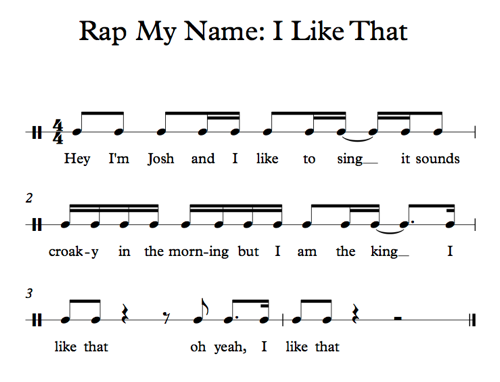
Listen to example 1
Example 2
Hey I’m Ava and I like the color blue
It makes me happy, so what you gonna do?
I like that
Oh yeah, I like that
Part 3: Create a rhythmic accompaniment using Groove Pizza
Groove Pizza is a free online drum step sequencer. You can click on the dots on the pizza to add sounds to your pattern. The outer ring of the pizza is the bass (kick) drum, the middle ring is the snare and the central ring is the hi-hat. Press Play to hear your pattern playback.
To create the drum pattern for your rap:
- Set the tempo to 80 BPM (or a little slower) by clicking and dragging the BPM slider down (left side of the screen at the bottom)
- Clear the provided pattern on the pizza: click on Specials in the menu on the left and then choose Plain (you can also remove sounds one by one by clicking on an existing dot on the pizza)
- Build up a rhythmic pattern by clicking on the dots on the circular “pizza”, or by clicking on the dots in the drum grid below the pizza. A good place to start is to add a bass drum sound on beats 1 and 3 using the dots on the outer ring of the pizza, then add the snare drum on beats 2 and 4 using the middle ring. After that, add some hi-hat sounds on the inner ring (see image)
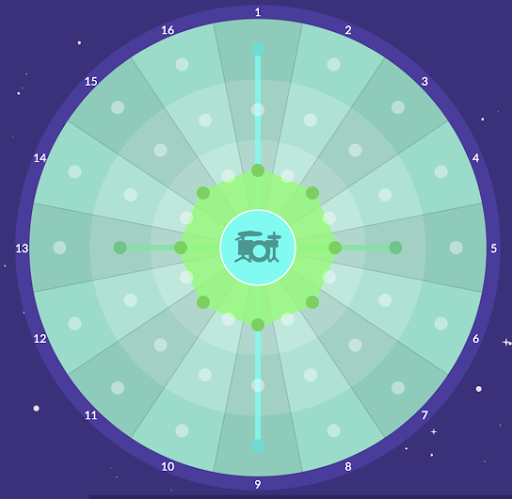
- Students can create their own variations on the basic rock pattern by adding/subtracting sounds (tip: it’s a good idea to maintain the snare on beat 2 and 4 to maintain a solid rhythmic “grounding”)
- Optional: change the drum kit sound by clicking on the drum kit picture in the middle of the pizza

Part 4: Save your Groove Pizza creation
It’s a good idea to save the drum pattern at this point. Click on the Share button in the menu on the left and then choose one of the options:
Recommended options:
- Share Link: Copy the link and paste it somewhere for safe keeping (such as into an email or a document). Saving the link is very useful because it allows you to come back to your Groove Pizza pattern and keep working on your pattern
- Download As Audio: you can download a WAV file version so that the pattern played outside of the Groove Pizza website.
Part 5: Perform the rap over the Groove Pizza backing
Once students have created their drum pattern, they can perform their rap over the top.
- Press Play in Groove Pizza. The drum pattern will play in a continuous loop. Wait for one or two measures and then start performing the rap
- You might like to have students perform their raps to one another in class. Play the rhythmic accompaniment through speakers at the front of the classroom and students can perform their rap over the top
- If you are working with younger students, they could write and perform their rap in a small group instead of creating individual raps. You could also create a whole-class rap and perform it as a group
- Optional: video-record the student performances using a Smartphone, iPad or other tablet or camera
Video walkthrough of this lesson
Step-by-step video
Extensions
Extension ideas
There are a number of ways you could extend this lesson. Here are some ideas:
- Body percussion drum patterns
Before opening Groove Pizza, teach students to “play” the basic rock pattern (kick drum with the right foot, snare with the right hand and hi-hat with the left hand) using body percussion. When they open Groove Pizza, they will recreate the drum pattern they’ve learnt by transferring the rhythms for the right foot, right hand and left hand on to each circle of the pizza.
- Vary the form
Use the arrangement area underneath the pizza to teach students about form: create a variation on the pattern in the fourth measure so that they end up with an AAAB pattern. You could ask them to create different versions: ABAB, ABAA, ABBA and so on.
- Use GarageBand/Soundtrap/Bandlab to record the rap over the backing
To record the vocal part over the the backing students can take the pattern that has been created in Groove Pizza and open it in another music software program (digital audio workstation) so that students can record the rap over the top.
How to do this:
- in Groove Pizza, go to Share > Download As Audio
- open your digital audio workstation (DAW) software. GarageBand, Soundtrap, Bandlab, Abelton, Logic and others all work for this!
- find the audio file you downloaded from Groove Pizza and drag it into your DAW
- add a vocal/microphone track and PUT ON HEADPHONES (this stops the sound of the backing being re-recorded with the voice)
- press record and say the rap in time to the backing. Press stop when done and check the recording
- TIP: you could create a drum pattern directly in one of those programs instead of using Groove Pizza at all
The Rap My Name project is just one of 6 projects in my GarageBand, Soundtrap and Bandlab Lesson Plans & Teacher Tips online course which includes student walkthrough videos that you can play in class. If you like this project, you’ll love the others in the course!
Download this lesson plan

Would you like a downloadable copy of this lesson plan? Click the button below, fill out your details, and the lesson plan will be sent straight to your email inbox.
Looking for More Resources for Music Teachers?
Hello! I’m Katie Argyle – an Australian music technology trainer and consultant with a passion for helping music teachers through my businessMidnight Music.
I’m a qualified teacher but no, I don’t currently teach in a school. I help teachers through my online professional development space – theMidnight Music Community– where there are tutorial videos, courses, links and downloadable resources.

I like to focus oneasyways to incorporate technology intowhat you are already doing in your music curriculumthrough a range of creative projects. I also run live workshops and have presented at countless conferences and other music education events.
If you want simple, effective ideas for using technology in music education, I would LOVE to help you inside theMidnight Music Community.

![Rap My Name [Free Music Tech Lesson Plan]](https://midnightmusic.com/wp-content/uploads/2015/08/Rap-My-Name-Free-Music-Tech-Lesson-Plan.png)

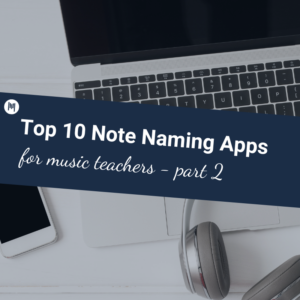





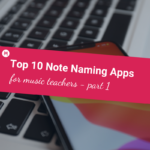
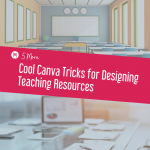

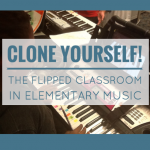
43 Comments
Thanks for this, Katie! I think my students will have fun trying this out for a beginning of year project. You inspired me to try making my own sample one with Soundtrap, which I’ve been meaning to explore for ages! I’m pretty happy with how it all went.
I teach many kids who are very reserved and it’s often difficult to get them making their own sound. I’m hoping this project, which I’ll let them record privately, will help them get past their inhibitions.
You’re welcome Wendy! Happy to hear you’ve been giving Soundtrap a go. I need to play with it more too.
One other thing that helps shy kids: once they’ve recorded their voice part, they can add an effect to the track to alter the sound a bit (if your software/app has that option). You can make the voice sound a little distorted or like a chipmunk or like it’s in a big room, or apply an autotune effect etc. Applying an effect disguises the voice enough that they feel less self-concious.
– Katie
Hi Katie – thanks so much for this resource – the kids will love it!
I’m having trouble downloading the full lesson plan. I’ve tried to download it to 2 different email addresses but still haven’t received it. Would you please be able to email it to me when you get a moment?
Many thanks!
Cheers,
Lisa 🙂
Hi Lisa. Sorry to hear you’ve had trouble. I’ve just sent it to this email address, so hopefully you’ll receive it OK.
– Katie
I can’t wait to try this with 6th grade students on Monday!
Let me know how it goes Paula. You could come back and leave a little report as a comment here. I’d love to hear 🙂
Hi Kate,
Thanks for the lesson! I’ve been interested in using technology more with my Special Needs students and this is a great intro! 🙂
Sara
Thanks Sara 🙂 Let me know how it goes if you try it.
– Katie
Thank you so much for this fabulous integrated lesson! I look forward to trying it out with my junior students this fall.
Cheers,
Jen
Thanks Jen! I’d love to hear how it works out with your students.
– Katie
This looks like the perfect lesson plan for my students who have been working on name chants. Adding in the tech aspect to their lessons will greatly enhance their learning experience.
I’m having trouble downloading the lesson to my email address so any help would be greatly appreciated. Thank you!
Hi! Cool audio of the student’s work. How long does it take to get the downloadable lesson plan after clicking the button?
Hi Bruce – it usually arrives straight away, but sometimes after a few minutes. Just check your spam folder in case it ended up there instead
HI Katie
I’m teaching in a school where 95% of the students speak another language. It was a real challenge to have them rhyme. But I was open about the rhyming aspect. They loved using GarageBand and they loved the fun of writing about themselves. It was also an easy way for me to continue my technology journey. Thank you. JL
Hi Jan – thanks so much for writing to let me know that it worked. That’s so good to hear!
This is exactly the type of thing i need. Step by step and how to introduce concepts to students and use 1:1 iPads. In general people mention apps that are good but there is no “how to” on actually using it. I can search all afternoon about various things to use but it is hard to implement them directly into a lesson or theme without a plan! I hope you have more of these….this is what I need!
Thanks Sharon! It’s always that type of information that I’m looking for too and it’s very difficult to find anywhere. That’s why I started created lesson plans and project ideas myself. If you’d like more lesson plan ideas, I have a collection of 22 (which have written instructions, but also videos as well) in the iPad Projects For The Music Classroom ebook.
Thanks Katie. We have one ipad for the class. This is a great way to make it work for everyone. Thanks for doing the hard work of putting in the learning standards!
Sinead
Thanks Sinead 🙂
[…] >>Click here to download your copy<< Favourite New Features 1. The graphic user interface has had a make-over and the new look and feel of MuseScore is clean and pleasing on the eye. 2. Similar to the inspector panel you find in Microsoft Word MuseScore’s Inspector gives you quick and easy access to the settings for the currently-selected element in your score. 3. 4. 5. 6. 7. 8. Save Time With Tutorial Videos. Rap My Name [Free Music Tech Lesson Plan] | Midnight Music. […]
Hi Katie! I am working on a grad class in technology, and I appreciate that you have this lesson as an available resource for my portfolio. Keep up the good work!
Thanks Daniel! Good luck with the class 🙂
[…] Rap My Name [Free Music Tech Lesson Plan] | Midnight Music. Free Music Technology Lesson Plans This is the first of a new ongoing series of more “formal” lesson plans that suggest simple ways to incorporate technology into music lessons. I’m aiming to map each lesson to the US and Australian national standards for music education (UK coming soon too!). I’d love to know what you think about that idea: is it useful for you? What types of things would you like to see? Leave a comment below letting me know what you think. […]
[…] school music therapy ideas, trying to find something new and engaging. And suddenly I came across a music education post about using music software to write an “about me” rap, complete with notation and a fantastic example on Soundcloud. That was it! I snatched up the idea […]
Hi Katie,
Thanks for sharing this great idea. I am wondering if you have the rap version loop without Josh? I would like to use the exact music and repeat it for the students. I am having trouble finding a suitable rap back track, and we don’t have garage band.
Thanks Louise
Hi Louise! No I don’t have the backing without Josh unfortunately. Creating the backing is a great exercise for the students to do and you don’t need GarageBand. I would suggest looking at Option 3 above which uses Groove Pizza. Groove Pizza is a free online drum sequencer which works on any device. It’s really simple to use and lots of fun and the students will enjoy it. They just need to set up a pattern on the “pizza circle” (or even use the example pattern that appears when you first go to the website) and then they can rap over that.
Thank you very much Katie, I will give that a go! Many thanks, Louise
This looks like a fun and effective lesson. I was planning to do this with my students as a way to start the new year, but when I went to groove pizza I found the playback function wasn’t working. I don’t find any troubleshooting tips online. Have you ever heard of that happening? Any tips would be appreciated. Thanks!
No – I’ve never had any issues with playback. Things you could try: 1. make sure you’re using the Chrome browser (which is best for music websites. Internet Explorer is best avoided!) 2. Clear your cache/history and restart Chrome. One of those might help fix the problem!
Thank you for your great resources.
Thank you Christina!
Hi Katie
I have just has a look at this lesson plan and had a play on Groove Pizza. Then, I had a brain wave that I could do this as a flip grid. So on one tab I had groove pizza and on another I had the flip grid, I pressed record on flip grid, then pressed play on Groove Pizza and performed my Rap. Easy!! Then students can have a live recording of themselves doing their rap to share with others. It works really well 🙂
Yes!! Brilliant 🙂 That would work really well. Thanks for sharing here. I might add that into the main instructions when we update it next. Flipgrid didn’t exist when I first put this lesson together!
Love this idea! Thank you for sharing. I will definitely use this with my students.
Thanks Yvonne!
this is great and weird
[…] readily admit: I’m not the best at coming up with this plan on my own, so I use this one to help me […]
My students absolutely LOVED this! Thanks so much for sharing!
Thank YOU Kara – I’m happy to hear that!
music gives our mind peace it makes us to feel free from every problem for music like that which will heal your soul and gives your mind res is SAHipHopZA
[…] Related: Rap My Name lesson plan […]
[…] music tech articles on my blog (including free lesson plans like the ones here, here, here and […]
I like to introduce myself…………..