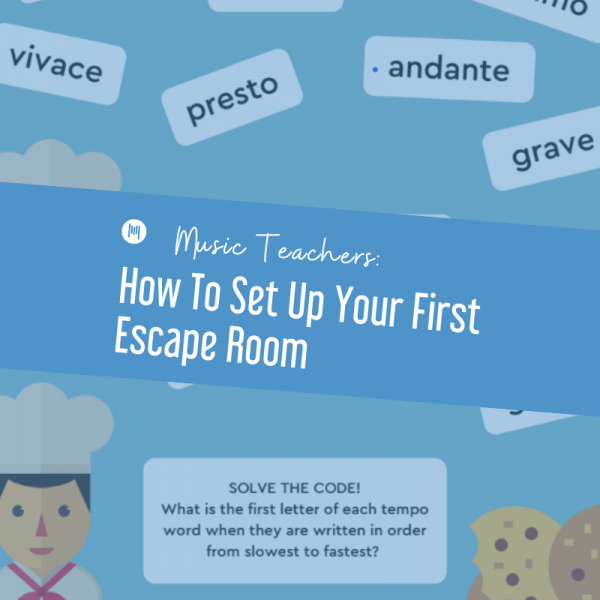
Looking for something fun to do with your students?
The “escape room” concept has become very popular in recent years – both in education and IRL (in real life…!). Escape rooms make introducing topics, reinforcing learning and teaching concepts engaging and fun for students. And who doesn’t want that in their classes?
What is an escape room and why use it in your music classroom?
The basic concept of an escape room is that students work in teams to solve puzzles or answer questions to discover a secret code – or series of codes – which will allow them to “escape” the room or solve a mystery. And they only have 30 minutes to do it!
Using the escape room format has many benefits:
- It’s an engaging way to introduce new topic
- It’s an engaging way to test knowledge
- It encourages critical thinking
- Students engage in problem solving
- It involves teamwork
- You can use ANY of your content as the basis for your escape room
- It’s attention-grabbing!
There are two main types of escape rooms:
- One requires physical items for the students to unlock, such as a series of padlocks on a wooden box
- The other is digital (and free!) and requires students to unlock a series of codes in a Google Form in order to complete the mission and “escape the room”
In this post, I’ll run through the basics of setting up a free digital escape room using Google Forms.
What you will need for your escape room
You will need the following:
- The Mission: a story, premise or narrative which gives your students a reason to escape the room, a mystery to solve or mission to complete. It can be as simple or as complex as you like.
- A Timer: although it’s not totally necessary, a time-limit can make things a lot more exciting. It’s helpful to display the timer on the data projector so that students can see it running. You can use a timer on your smartphone/iPad, or an online countdown timer like this one on Class Tools or this Google one
- The Clues: a series of puzzles, challenges, questions, games or other activities that students will complete. This is the educational content that you want to test students on, or the information or concepts you wish to introduce to them. You can use anything you like for this part! I would suggest that to start with, you use some worksheets or activities that you have created in the past for your students
- The Locks: when students solve each clue, they will discover a code that they can use to open one of a series of locks. When all the locks have been opened the mission is complete! In this post, we’ll be using a Google Form to create a series of “virtual locks” that students will open.
Save The Cookies! An example escape room for music teachers
It can be useful to see an example or two before creating your own escape room. I’ve set up an example called Save The Cookies! which you can test out for yourself.
Rather than escaping a room, this one requires students to break INTO a room – the kitchen – in order to save the cookies that are baking in the oven.
Here’s how it works:
Getting started:
Students will be divided into teams of 4-5 and will be given around 4 activities to complete (these activities can work really well as stations or centers!). Once the activity is completed correctly, students will discover a code which will be a series of letters.
When you are creating the activities for your escape room, you will design the puzzle or worksheet in such a way that the students end up with a letter- or number-based code.
The Mission:
Your music teacher Mrs Green was SO happy with the way you performed at the school concert last night that she’s decided to bake the class a delicious batch of double choc-chip cookies to celebrate. But hold on…Mrs Green has been called to speak to the principal, leaving the cookies baking in the school kitchen and you’ve just discovered the kitchen is locked! Can you break into the kitchen before the cookies are burnt? Solve the clues to open the locks and rescue the cookies before the timer runs out!
The Clues:
Solve the puzzles or answer questions and collect the codes. For this example I have used four VERY SIMPLE (ie. non-fancy) activities involving common musical elements that students learn in elementary or middle school to show you don’t need to go crazy spending hours setting things up. There are lots of super-creative ways you can set up your escape room activities (I’ve included a few links below) but it’s a good idea to keep things simple to start with.
This escape room includes the following activities:
- Activity 1 – dynamics quiz
- Activity 2 – rhythmic puzzles
- Activity 3 – instruments of the orchestra quiz
- Activity 4 – tempo words jigsaw puzzle
Students will complete each activity and discover a code (a string of letters or numbers) that they will enter into a Google Form.
The Locks (virtual locks in a Google Form):
Each team of students will be given access to a Google Form where they will enter the codes from the activities they have completed.
The key to setting this up correctly is to use the Response Validation feature in Google Forms. The Response Validation feature allows you to set up your form with questions that have only one very specific answer. If students enter the answer correctly, they will be able to proceed to the next question. If they answer incorrectly, they will need to keep trying!
Once the final code is entered correctly, students will see a congratulations message so that they know they have completed the mission have been successfully. You can even include a link to a webpage or video for them to view.
Test this escape room for yourself!
Would you like to test this escape room to see how it all works? Follow these steps:
- Step 1: Download this PDF and then open it
- Step 2: Open the Google Form linked in the PDF
- Step 3: Open each activity and complete them (you’ll end up with a “lock code” for each activity)
- Step 4: enter the codes into the Google Form you opened earlier (it’s also embedded on this page just below these instructions)
How to create your first (very simple) escape room
Designing escape rooms can get VERY involved VERY quickly so keep your first one simple!
Designing the activities and puzzles has the potential to be the most time-consuming part, so don’t go too crazy! I was inspired by Jessica Parker’s Escape Room post on her Teach Every Day blog in which she explained that you can use almost any worksheet or quiz as the basis of your escape room clues.
What to do:
- Gather together a few worksheets or activities that will test the students on your chosen topic
- Make a small change to each worksheet/activity: add a code box at the bottom and decide which of the answers (or which part of each answer) will make up the code. If you have a series of multiple choice questions on your worksheet it makes things super-easy – the letter answers to each question can become the code (ie. ADBCA). For other ideas see the activities in my example escape room above or take a look at Jessica’s blog post
- Create a storyline or narrative which includes a time limit to make the escape room more exciting
- Set up your Google Form (see instructions below)
- TEST YOUR ESCAPE ROOM yourself (better still, find a friend to try it for you)
- Trial it with one class and make adjustments if necessary before doing it with other classes
How to set up the Google Form
There are lots of instructional videos on YouTube showing how to set up Google Forms for escape rooms – just search “escape room google form”.
Here’s one by Chris Kesler:
Ready to take your escape room to the next level?
Once you’ve mastered the basics, you might like to try some of these ideas:
- If you want to keep things purely digital, it’s ideal to house your worksheets, puzzles, activities, links, resources AND the Google Form on a Google Site which you can create for free. It’s not difficult to do and it’s a much better way to organise things!
- Create clues which are more interactive and interesting. I included one jigsaw puzzle clue in my example which used the online jigsaw maker Jigsaw Planet. There are LOTS of other great tools you can use to create clues. Here’s a large collection of ideas
- Clues that require students to complete 2 or 3 steps are often better than simple one-step clues. For example, once students have answered the questions on a quiz, add in a cipher that requires them to crack the final code
- For a higher level of student engagement, consider creating physical clues that are hidden inside your classroom. Students can move around the room, discovering clues, puzzles and activities. This type of escape room takes longer to set up so it would be a good one to save for a more important ongoing unit of work, but it can also be the most rewarding
- At the end of the lesson, ask students some reflection questions such as “what did your team do well?” or “what could you have done differently?”
- Play some background music to set the scene
What type of puzzles or activities could I use in a music classroom escape room?
The puzzles and questions that students solve are all related to a topic that you are teaching. In the music classroom, this might be:
- solving rhythm “equations”
- naming notes on the treble staff
- identifying notation elements on a piece of music
- sorting tempo words from slowest to fastest
- ordering dynamics from softest to loudest
- filling in missing lyrics for a song they are learning
- comparing pitch – is the second note higher or lower?
- scales/modes – what is the interval between each note?
- Follow the musical directions in a piece of music (repeats, codas etc) and work out how many bars they would play in total
- or ANYTHING else you would usually present in a worksheet or quiz format
Use your music escape room to introduce a new topic or unit of work
Escape rooms can also be a fantastic way for students to research a new topic. This works particularly well when you’re introducing them to a musical genre, a specific period in music history or an artist/composer.
You can set up the escape room in such a way that the students look for clues, conduct their own research and discover facts about the topic.
Further reading and useful links
- How To Make Any Worksheet Into An Escape Room
- The Lock Paper Scissors site has some great tips for setting up your own escape rooms as well as pre-made kits available to purchase (non-music themed)
- This Wakelet board has some useful escape room examples
- Escape room puzzle ideas
- Ditch That Textbook: 30 Digital Escape Rooms
- Escape Rooms for the Music Classroom
- How To Set Up A Music Escape Room
- End-of-the-Year Music Escape Room on Teachers Pay Teachers (Aileen Miracle)
Share your escape room ideas!
Have you tried escape rooms with your music students? Do you have an idea for an escape room story? Do you have some ideas for escape room activities or puzzles? I’d love to hear about your ideas – share them in the comments below.
Download your copy
Would you like to take a copy of this with you? Click the button below and a copy of this will be sent directly into your inbox.
Looking for More Resources for Music Teachers?
Hello! I’m Katie Argyle – an Australian music technology trainer and consultant with a passion for helping music teachers through my business Midnight Music.
I’m a qualified teacher but no, I don’t currently teach in a school. I help teachers through my online professional development space – the Midnight Music Community – where there are tutorial videos, courses, links and downloadable resources.
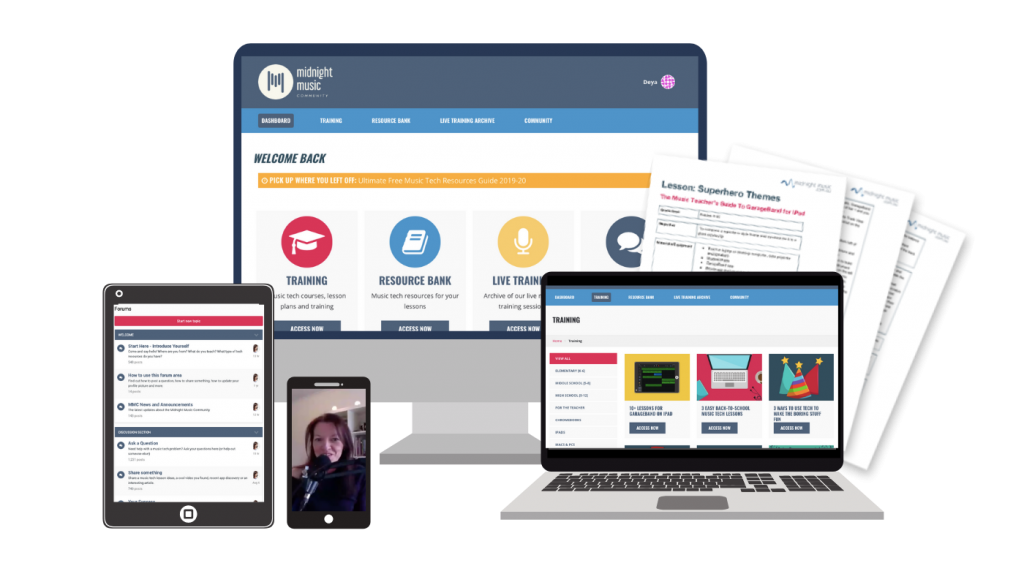
I like to focus on easy ways to incorporate technology into what you are already doing in your music curriculum through a range of creative projects. I also run live workshops and have presented at countless conferences and other music education events.
If you want simple, effective ideas for using technology in music education, I would LOVE to help you inside the Midnight Music Community.

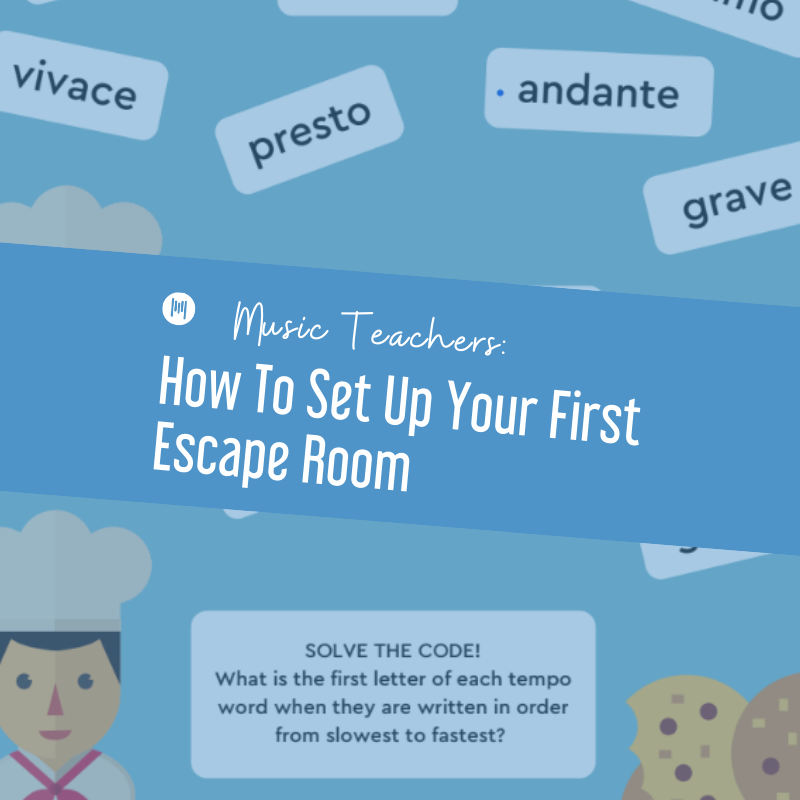
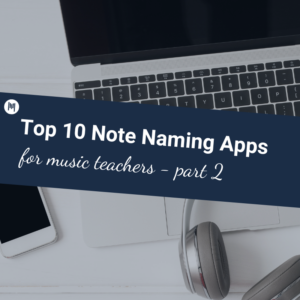
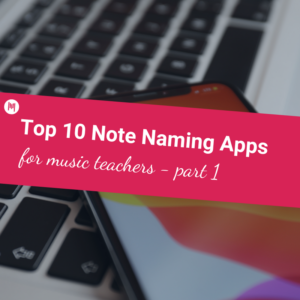




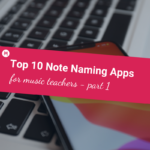




7 Comments
I LOVE this!! I tried your example and found I had to guess a little on the second lock as the S of cookies didn’t quite work in the rhythm puzzle. I will certainly be using this idea on one of my piano workshops coming up. Thank you!
Thanks Frances! I’m going to fix that second lock – my bad! I’ll post the revised version later today.
Thank you for this resource. It was exactly what I was looking for! I also had trouble with the “cookies” code…it was obviously supposed to be an “s” at the end of “cookies” but the code solved was a “g”. Thanks!
How did you make the puzzle with the clue on it?
That was created with Jigsaw Planet. You can set up a free account and then upload an image to create your own puzzle.
I love what you have modeled, suggested and offered here! Would anyone be willing to brainstorm with me how to make a RECITAL night an escape room game, incorporating the actual performances into the team challenge along with theory concepts? Maybe clues in a cryptic printed program or cryptic opening remarks that ‘unlock’ who’s first, and something in the first performance that the audience needs to notice and note down as ‘code’ on the program, be it rhythmic, melodic, harmonic or dynamic, being the way to ‘unlock’ who’s next in line… I am trying to think of ways to engage the audience (including waiting performers) and take the focus off of being individually nervous and focus the entire group on being a TEAM of musicians/families who all use their skills to aid the mission… with the overall mission being to ‘escape’ to the reception… ??
DIY Escape Rooms are the next big thing. Love to see everyone’s creative ideas! You can make a game out of anything!