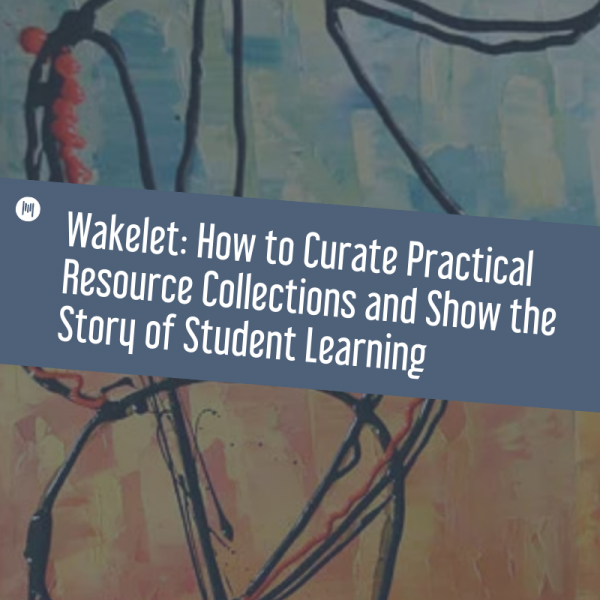
This is a guest post by one of our blog writers, Kathryn McGreal
This post is part of Productivity month in the Midnight music community Blog. When thinking about what productivity looks like in the classroom, I envisage a picture where students are being imaginative and autonomous in their goal setting, creative in the way they produce their learning and achieving purposeful outcomes in a time efficient manner.
This blog post will show you the ways in which you can make your classroom productive, purposeful and fun using the app Wakelet to create resource collections.
What is Wakelet?
Wakelet is a completely free online app that allows you to create collections of multimedia resources for yourself or for your students and it works on any device.
One of the best things about Wakelet I find is that there is unlimited storage so you can create as many collections as you like for your students or for yourself.
I started experimenting with Wakelet as a means to produce digital portfolios for my students. The first thing that impressed me with this app was its user friendly format. I have zero patience for trying to navigate processes in an app and as a teacher my time is too precious to spend learning software systems.
The steps to creating a beautiful collection in Wakelet are minimal. One click brings up a selection bar of media to add into your collection. Students simply select the media type, insert a URL or search for a file on the computer and then click upload.
What type of things can you save in a Wakelet collection?
Anything you like really. Think of it as a storage board for resources or ideas. You can create a collection of websites, images, documents, lessons straight from your Google Drive, PDFs, YouTube videos, podcasts, spreadsheets, and links to websites like Quiziz, or Kahoot.
Anything that has a URL link can be included in a Wakelet collection. Students can also collaborate to create collections which is an effective tool for group class projects. In this respect it is similar to the online digital bulletin board app Padlet without the restrictions on storage space and it’s completely free people…..Yay!
This is a sample of possible collections from one of my Wakelet boards.
How to set up a Wakelet collection in 5 easy steps
1.Set up a Wakelet account
2. Create your resource collection with cover image and collection title by clicking on the create icon
3. Add material into the collection using the + icon
4. Decide on an arrangement style for your collection (media view, compact, grid or moodboard)
5. Save your collection
Account set up and collection title
Once you’ve set up your free account you can create your first collection or ‘Wake’ and decide on the title for your collection. In the example below I set up a resource board for my senior music class which included ideas to browse for possible pieces for their performance examination.
I added a cover picture from my own set of saved computer images and then added a background wallpaper from the public domain images (from the Unsplash website) which is found in Wakelet. From here I simply embedded YouTube videos showing the pieces I recommend by pasting the URL link into the collection.
Adding Resources
Resource materials can be added to collections by clicking on the ‘create new collection’ icon where a range of possibilities are then displayed for you to add content. Collections can be built by adding content through URL links, text, You Tube, images, PDF and any file from your drive folder. You can even include interesting Tweets that you may wish to share with students.
Arrangement style
Wakelet allows you to organise a resource collection in a media format, a compact format or grid. Recently, a new format feature has been added called ‘Mood board’. This allows you to format your collection in “sticky note” style (a little reminiscent of Padlet).
I chose this format for the collection of performance pieces for my senior students. The best part of creating this was once I had located the resources, it took me 5 minutes to create the board for students and embed the YouTube links.
You can take a look at the collection here.
Students can easily submit videos via Wakelet
Another new feature that I absolutely love is the ability for students to create their own videos and embed them easily into a Wakelet collection.
Students can do this in two ways:
1.Select the Flipgrid option from the array of media choices . When students click on this option the app takes them to the Flipgrid camera where students can film their work (up to 3 minutes of video time). Students can then edit their video and even add effects with drawing tools and text options. Once finished, the video is immediately saved into their current collection without any extra steps.
2. The second option is to use Screencastify. Wakelet has also joined forces with Screencastify, allowing students to create longer videos with more editing options. To use this option you need to have a Google account with access to a Google Drive folder and also have the Chrome browser installed. Go into your Wakelet account settings and click Apps. Add the Screencastify app and then all you have to do is log into your Google Drive account where your video will be saved. After recording the video it will immediately appear in the collection you are creating. Such a time saver!!!!
Previously, I have wasted valuable time in class where the thrill of presenting learning in a digital format becomes lost as students struggle to film their work, fail to upload video files from external places or end up saving a file which they lose somewhere on their computer. The time efficient, one step video creation feature in Wakelet is the reason my students love using this app and has led me to use Wakelet in other ways to support the collection and curation of student resources.
How to share your Wakelet collection
You can share your collection privately or publicly. I have asked my students to select the ‘Unlisted’ option so that only people with the link can view their work which maintains student safety and privacy.
Once saved you have the option to share your collection to a range of social media or copy the shortened URL link that Wakelet creates for you and paste into any document to link to the collection.
The ability to share your collection straight to Google classroom is very handy for teachers and students.
Another fantastic sharing feature is the way in which Wakelet allows you to export your collection as a PDF and all of your embedded links to artifacts remain accessible within the PDF. This is such a great idea as teachers can ask students to simply forward their work for assessment as a simple PDF document rather than have you the teacher spend time going through student links to their individual Wakelet collections. To access this option you must make sure the Wakelet privacy setting is not on ‘private’ mode.
I also love the way you can share your Wakelet collection globally in an instant through using the ‘notify’ feature which allows you to advertise your collection on Twitter.
My sample Wakelet collection viewed as a PDF looks like this:
How to create digital portfolios using Wakelet
Showing students the progress of their learning and developing a growth-focused approach to assessment has long been a professional goal for teachers. Designing a learning portfolio using Wakelet has allowed my students to see in a highly visual way their learning improvement across a period of time in both skills and knowledge and has provided a platform for reflection and goal setting.
I have tried other learning platforms such as Google Sites and personal web page designs for folio work but all have had their flaws which hamper the flow of using the resource in real time class activities.
One of the biggest problems my students faced with these other formats was the ability to video their work and upload to their portfolio without issues with network access, video file formats not being compatible or even just having to navigate between saved file locations and the portfolio . Wakelet has solved all of these issues by enabling students to video through the app and upload instantly.
This sample portfolio shows the many possibilities and things that I am using with my students to capture their learning.
Other ideas for Wakelet resource collections
Wakelet has increasingly become a staple resource in my classroom. Currently I am using Wakelet to provide resources for units of work for all my classes. As soon as I find material such as a great podcast or journal article, YouTube or Tweet I add the material into the collection. In this way my resources remain current and are continually evolving in meaningful ways for my students.
Year 12 unit of work with links to materials, YouTube, podcasts etc.
Other ideas for Wakelet collections include
- resources for a film scoring unit
- links to websites that can be used for kids who work fast – where to go next
- fun, creative music website
- collection of links for an upcoming concert – example performances, practice videos, documents stored online
- links with resources for a specific genre of music or music history period
- assessment presentations in class by students or to make a teacher presentation for students
In summary, the things I love about using Wakelet…..
- Simple to use with minimal steps
- Time efficient in its creation of content and in the sharing of material
- Students can make video recordings of their work and upload in one simple step.
- Using Wakelet for collections of student work is limited only by your imagination
- Students can easily share their work with teachers, parents, friends and the global community
Useful Links: Support and tutorials
- Wakelet Support Resources
- How To Bring Curation into the Classroom
- 12 Curation Ideas for Students AND Teachers with Wakelet
- Need a New Sub Plan? Wakelet to the Rescue
- The Educator’s Guide to Wakelet
- Musical Me an Easy Back-To-School Tech Lesson
- 20 Ways to Use Flipgrid in Music Education
- Lights! Camera! Action! 4 Flipgrid Lessons for the Elementary Music Room
Download your copy
Would you like to take a copy of this with you? Click the button below and a copy of this will be sent directly into your inbox.
About the writer

Kathryn McGreal graduated from the NSW State Conservatorium of Music with a Bachelor of Music Education majoring in piano and voice. She has over 30 years experience in professional vocal performance, choral direction and in teaching high school music programs where she uses technology to assist in the promotion and delivery of composition. Kathryn is currently working at Mercy Catholic College in Sydney teaching high school music across years 7 to 12.
Looking for More Resources for Music Teachers?
Hello! I’m Katie Argyle – an Australian music technology trainer and consultant with a passion for helping music teachers through my business Midnight Music.
I’m a qualified teacher but no, I don’t currently teach in a school. I help teachers through my online professional development space – the Midnight Music Community – where there are tutorial videos, courses, links and downloadable resources.
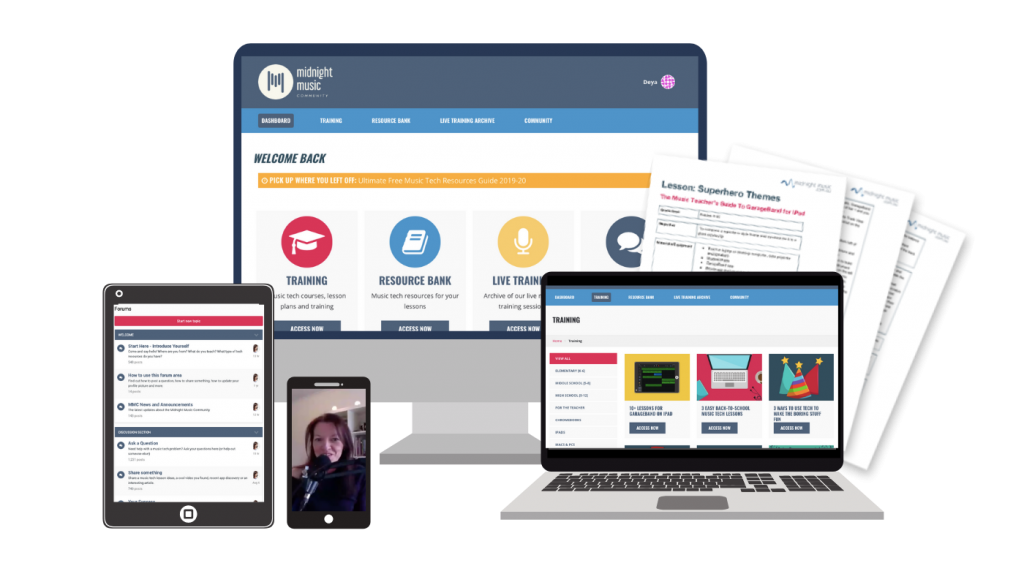
I like to focus on easy ways to incorporate technology into what you are already doing in your music curriculum through a range of creative projects. I also run live workshops and have presented at countless conferences and other music education events.
If you want simple, effective ideas for using technology in music education, I would LOVE to help you inside the Midnight Music Community.

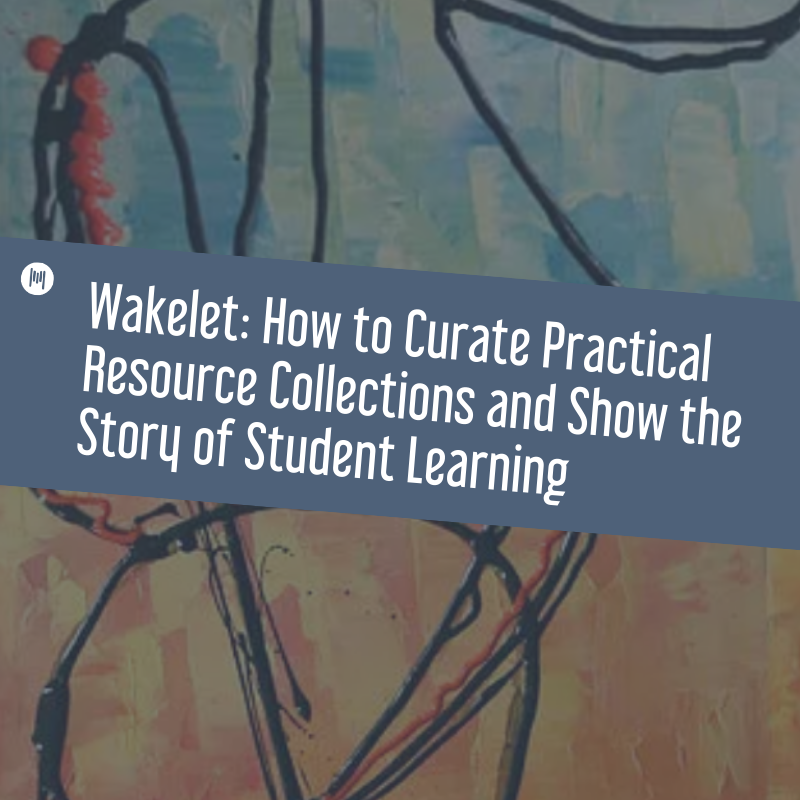
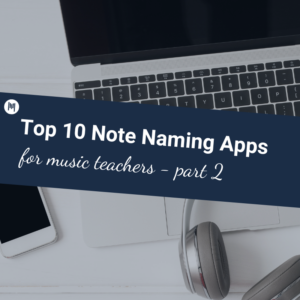
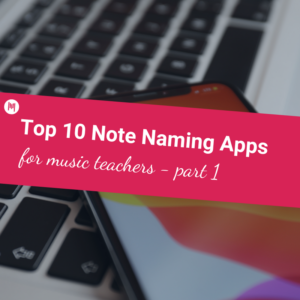




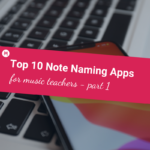

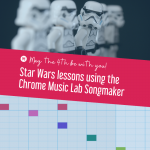

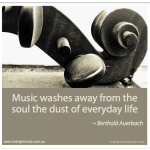
One Comment
You are the one who can really share new knowledge with everyone.