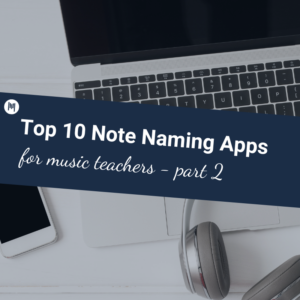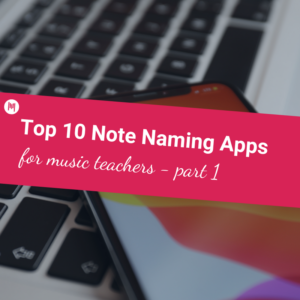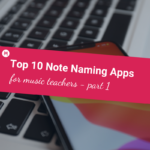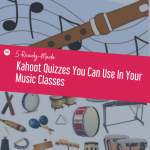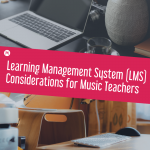This is a guest post by one of our blog writers, Katherine Miller.
As an educator in an elementary school with 1 to 1 devices for students, I am always keeping my eyes and ears open for new ways to incorporate technology into my instruction. Technology can be a real motivator for even more students to share their individual voice.
However, I am a music educator! My time with students, not to mention funds, always feels very limited. Because of this, I like to use a few apps, often so I am not using my time to teach technology but rather using technology to enhance my teaching.
Don’t get me wrong! I love checking out all kinds of free apps. But, as with most free things, there is usually a catch. Sometimes the developers limit what you can do within the app from the start. Other times, the app is open and free for all but not for long.
There have been many times I have found an awesome app that is totally free so have created lesson plans around it. Then the next time I go back items have become paid features. Because of this, and many other features, Flipgrid was easy to fall in love with and I use it often in my classroom. Flipgrid is a part of Microsoft which shares in a mission I believe in: empowering every student to achieve more.
They have also committed to Flipgrid being forever FREE. Yep, forever FREE!
What is Flipgrid?
Flipgrid is a powerful video based discussion platform. It can create a social community for you and anyone else in the classroom to interact. Although it is not specifically for music, it fits perfectly into many of our music standards. It is also an app that can be used over and over with students for many different purposes.
What can you do with Flipgrid?
1. Creating a Grid
I like to think of a grid as your space for each class. I usually set up a grid for each grade level but you could also do it by homeroom teacher or ensemble. Everything within the grid, or space, should pertain to the students who have access it. In turn, everything within the grid can be viewed by all of the students associated with it.
For instance, if you wanted a space just for your small group lessons, you would need to create a second grid in addition to the grid you created for the whole class.
2. Add Topics
Within each grid, you add topics. The topic is what the students will respond to. Think of it as their assignment or task. They can be discussion topics, themes, challenges to complete, performances or anything else you can think of!
Because Flipgrid is a video platform, there are many ways to get students the information they need to respond including text, picture, and video. You can also control the video features when you create a topic like how they can respond, and what kind of feedback they can receive (comments, “likes”, etc.) to your own comfort level.
3. Allow students to share
Once your topic is complete, students can respond to the topic by creating and uploading short videos using the Flipgrid app on their personal or classroom device. There are a few ways you can have students access it.
- Use the Flipcode – Share the code generated by Flipgrid with students and have them type it in.
- Use a QR Code – Download and print a QR Code generated by Flipgrid so students do not need to enter anything. They can just use a device to scan and it inputs the flipcode automatically.
- Embed the Code – Embed the code into any website you are using with students already in your classroom
Besides being super easy to set up, the best part about Flipgrid is that I am not the only one who loves it! My students also love it! I believe this is because they are able to have full creative control over what their videos look and sound like within each topic.
This includes creating a selfie that will appear as the cover picture for their submission. That makes it feels like other popular social media apps they may be using or have seen other people use but with an educational purpose.
4 Flipgrid Lesson Plans for the Elementary Classroom
There are so many ways that Flipgrid can be incorporated into your music classroom but here are a few of the ways my students have really enjoyed using the app. You can find even more ideas by visiting the Flipgrid Disco Library.
Lesson Idea #1: Album of the Year
At the beginning of the year, Flipgrid can be used to get to know each of your individual students. For instance, I began the school year by having 5th grade students create their own album cover to represent themselves. They could use symbols, words or pictures. But, what is an album without their first single? Students used Flipgrid to record their own BAG song on the recorder.
This gave them an excellent opportunity to review what we had learned during the last school year. It also provided me with performances of each student’s playing in order to assess where my instruction for the new school year should begin. An added bonus to using Flipgrid is that each performance could be shared with others in our building by printing out a QR code. I used the QR Codes to create an interactive hallway display by pasting it onto album cover they created.
Lesson Idea #2: And the Academy Award goes to…
Flipgrid can be used to reinforce music specific vocabulary that students have been working on. My colleague, Leah Wanner, does this by introducing her students to the nominees for “Best Original Song” by the Academy of Motion Picture Arts and Sciences (often known as the Oscars) each year in January.
I love this idea because it gives myself and my students a chance to listen to songs we may not have otherwise been exposed to. Once we have listened to each nominee, I add a new topic in Flipgrid where students can create a video that predicts who will be the winner and in their opinion why they should win. Check out the lesson plan I included to incorporate this into your own classroom too!
Lesson Idea #3: You be the Expert
I have also used Flipgrid to assess student understanding of concepts we have been learning in class. Students can create videos explaining their knowledge about ANYTHING!
For example, my students know about many different note values by the time they are in third grade. In order to assess their understanding of each one, I had students be the note value experts and create videos to explain each value to the younger students at our school. Kind of like all those “how to” videos I look up to solve my everyday dilemmas.
I created a script students could follow in order to make sure they were including all the important information like what the note value looks like, sounds like and how you would play it on a classroom instrument.
Students used the script as a guideline to create their own informational video. An added bonus to this assignment is that I now have videos I can share with my younger students to teach or review note values at any time.
Lesson Idea #4: Virtual Instrument “Petting Zoo”
Flipgrid is always adding, changing and tweaking to make their platform even better.
And, don’t forget, it is still FREE! I am super excited that Flipgrid videos can now be viewed in augmented reality with FlipgridAR. Augmented reality is a technology that superimposes a computer generated image, or in this case video, in a real world environment.
This is going to change my instruction of instruments of the orchestra this year. Imagine how awesome it would be to connect with one of the middle school or high school music teachers who actually have the instruments we are talking about because I don’t have many of them in my classroom. We can use Flipgrid AR to make each instrument come alive across town by having the instrumental students create a video of themselves playing their instrument.
Once the video has been recorded, I can print off the QR code to attach to the instrument posters I have been using to help students at least visualize each instrument. With the QR Code added, my students can now use their device to scan each poster to actually see and HEAR each instrument.
Using Flipgrid would also provide the opportunity to extend both the video creator and my student’s learning by asking and responding to questions that have. Check out even more new features by visiting: Great New Features Added to Flipgrid
These are just a few ways I have incorporated Flipgrid into my music classroom. How do you Flipgrid? What benefits do you see in using it with students? I am looking forward to connecting with you in the Midnight Music community, on Instagram (k8tmusicmiller) or Twitter (K8TMiller).
For additional reading:
Want to discover more free resources like Flipgrid? You’ll find them in our free eBook: Ultimate Free Music Tech Resources Guide 2019/20
Download your copy
Would you like to take a copy of this with you? Click the button below and a copy of these lesson ideas will be sent directly into your inbox.
About the Writer

Katherine (Katie) Miller holds a Bachelor of Music in Education degree from Otterbein University (Westerville, OH) and a Master’s of Educational Leadership from Antioch McGregor Midwest (Yellow Springs, OH). She has 14 years of professional musical experience as a music educator and performer.
She is currently employed by the School District of Waukesha in Waukesha, WI where she teaches K-5 General Music and serves as a district model tech classroom.
You can connect with Katherine Miller on Twitter: @K8TMiller and on Instagram: @k8tmusicmiller
Looking for More Resources for Music Teachers?
Hello! I’m Katie Argyle – an Australian music technology trainer and consultant with a passion for helping music teachers through my business Midnight Music.
I’m a qualified teacher but no, I don’t currently teach in a school. I help teachers through my online professional development space – the Midnight Music Community – where there are tutorial videos, courses, links and downloadable resources.
I like to focus on easy ways to incorporate technology into what you are already doing in your music curriculum through a range of creative projects. I also run live workshops and have presented at countless conferences and other music education events.
If you want simple, effective ideas for using technology in music education, I would LOVE to help you inside the Midnight Music Community.
Learn more and take a sneak peek inside