I’ve been creating “how-to” style video tutorials (“screencasts”) about music software programs for a number of months now. Whilst I would not consider myself an expert, I do receive some lovely compliments about the clarity and style of the videos I make. I also receive regular questions about how I go about making them and which software program/s I use.
I thought it might be useful to put this information in a blog post in case there are educators out there who would like to have a go at screencasting, but don’t know where to start. The information here will relate to the general approach I use, and sequential steps taken to create screencasts, rather than specifics about how to use a screencasting program.
Before starting: choose your screencasting style
The first thing is to choose which style of screencast you’d like to make. When I talk about style here, I’m referring to choosing between the following:
- planned, organised, succinct screencasts which require a decent investment of time (a couple of hours or more)
- off-the-cuff, casual screencasts which contain some “ums and ahs” and fewer (or no) effects
My own style choice is the first one: scripted and edited as tightly as possible so that’s what I’ll be discussing in this post. The off-the-cuff style needs less explanation: think about what you’re going to explain, practise it a couple of times and record what you’re doing on the screen, talking it about it as you go.
1. Plan and practise
The first thing I do is decide the main aim of my video tutorial, and think about how best to explain that concept. At this stage I might run through the steps on the software program that is the subject of the tutorial, taking note of the necessary sequence of events.
2. Script the tutorial
I write out my script in full, word for word, including any shortcuts I’m going to mention. I like to stick to videos that are 5 minutes or less in length, so I make sure that the script is no longer than 1-2 pages long.
3. Record voice-over
I choose to record my voice-over in the free program Audacity, because I find there’s more flexibility in editing the audio track there than in the screencasting program itself. I use a USB mic (a Blue Snowball) with a MacBookPro and my “recording studio” is my children’s bedroom which is located at the back of the house. When I read the script, I make sure that I speak more slowly (with pauses) when describing menus and sub-menus (as in “go to File > Export > Export audio”) since I’ll need to match my mouse movements with the audio later on. I also try to leave a nice amount of space between paragraphs or sections. The extra space makes synching the audio and visuals easier within the screencasting program.
4. Edit the voice-over
Still in Audacity, I edit the voice-over removing slip-ups, ums, ahs, cars driving past and so on, but I leave in the spaces in between sections. I also boost the sound by running the Normalize effect (go to Effect > Normalize).
5. Export the audio
The next step is to export the voice-over track from Audacity using a format that will be accepted by the screencasting program. I’m using Screenflow on a Mac, so I export the audio as an AIFF file. PC users would likely choose WAV. At this point I also set up a folder on my hard drive that will contain all the necessary bits and pieces for this video tutorial, and make sure that my exported audio file goes straight into that folder.
6. Record the visuals
This is the part where I record the visual part of the tutorial – the screen recording. I do this in the screencasting program Screenflow which is for Mac users only. Camtasia is an excellent option for PC users (they also do a Mac version) and Jing is a good free option for both platforms. It’s a good idea to keep mouse movements to a minimum when you record: don’t use the mouse to make repeated circles around an object or a button on the screen because it’s very distracting for the viewer! It’s also a good idea to try to move the mouse smoothly and deliberately from one object or menu item to another so that the viewer’s eyes can track the movement. Later in the process, you can draw attention to the mouse and other items on the screen by using some of the inbuilt video effects in your screencasting program.
7. Gather all media in the screencasting program
Gather together all the media (such as images and music) you might use in your screencast and add it to the folder you set up earlier. Then, import your audio (voice-over) track and the other media into the screencasting program.
8. Editing #1: Synch the audio and visuals together
This is perhaps the most time-consuming step. I play the screencast and the audio track at the same time, cutting out (or extending) sections so that they fit well together. I aim to remove any slow parts in the action, as well as any unnecessary gaps.. It’s best not to fuss around with effects at this stage. Just make sure the timing is right.
9. Editing #2: adding effects
Once the screencast is synched to the audio, I add in some effects: transitions, fade ins/outs and zooming. I think the key here is to act with restraint. Too much zooming may make your viewer feel ill and just because your screencasting program is capable of a swipe-ripple-cross fade transition doesn’t mean i’s appropriate for your software tutorial. At this time, I also add intro and outro music and all text including opening titles, credits and on-screen instructions like shortcuts. If you’re planning on making a few video tutorials it’s a good idea to set up a template which contains the music, title text and credits which you can use again next time.
10. Export
When you’re happy with your tutorial, you’ll need to export it in a format you can share with others. In Screenflow, I export the video as a .MOV file. If you’re planning to upload your video to Youtube, you can refer to their list of accepted file types. You’ll also need to make sure that your video is 10 minutes or less.
And that’s it! If you do choose to share your videos with the wider world via Youtube or another video-sharing site, one of the pleasant side-effects is that you can expect to receive gratitude and feedback from all over the world.
If you enjoyed this article, get email updates (it’s free).
Join theMidnight Music newsletter.



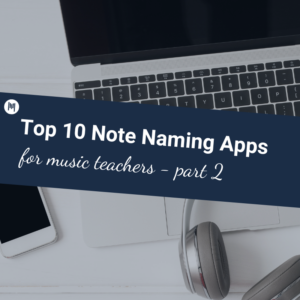





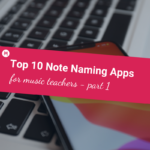


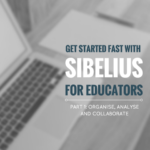
One Comment
Great explanation. I enjoyed reading it. I m in the process of creating some academic video tutorial. I am sure these tips will help me a lot. Thanks for sharing your routine.