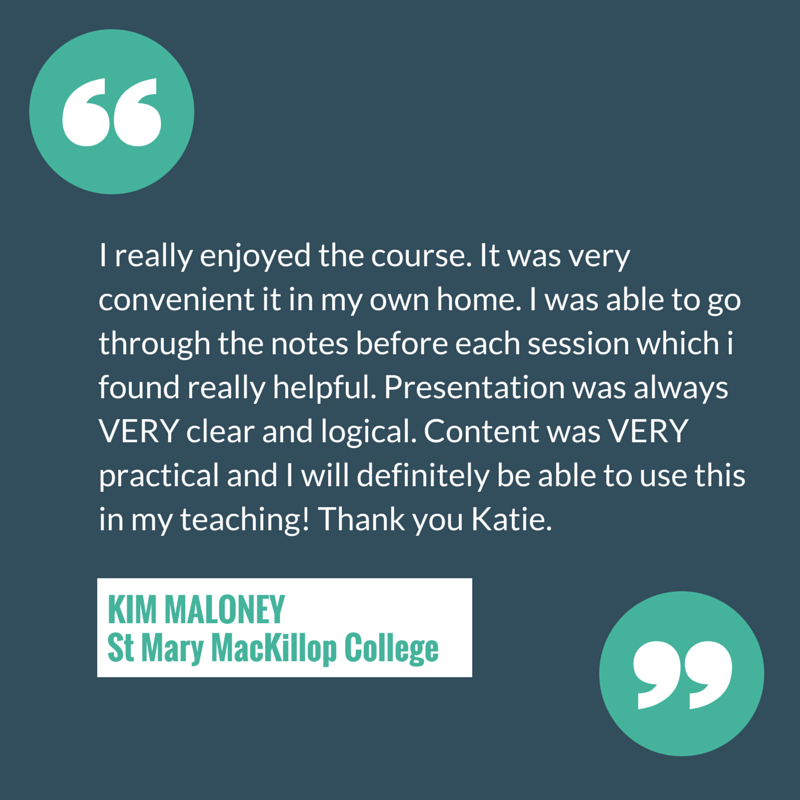Amazing Audacity Online Course
Really Easy Recording and Editing
About this Course
Amazingly easy recording, editing, sound stories & backing track creation using the free audio editing program Audacity.
This online course assumes no prior knowledge and will look at some of the great ways that Audacity can be utilised in the music, dance and language classes as well as for amateur and professional musicians.
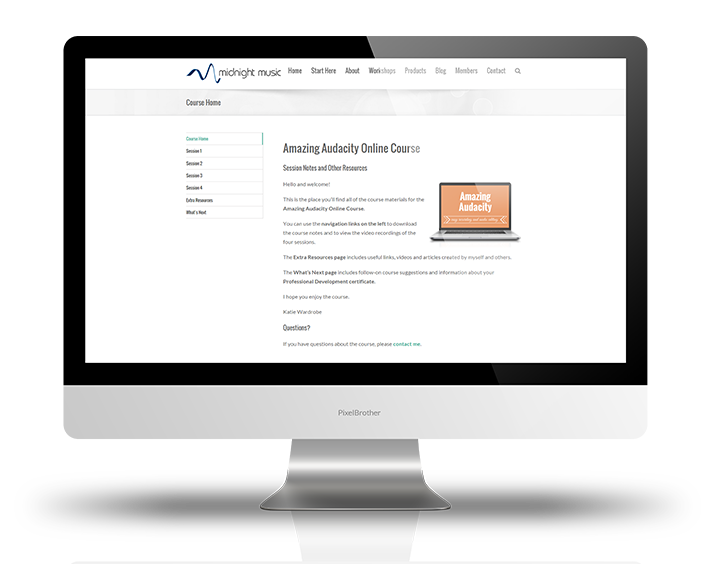
Course Format
This course is available when you join the Midnight Music Community. Membership to the Midnight Music Community gives you access to this course, and 11 other online courses, plus lesson plans, help and advice.
Course Outline
The iPads in Music Education Online Course will cover a range of skills, including the following:
We’ll start with some Audacity basics and learn how to manipulate an audio file.
- Audacity screen tour
- Importing an existing audio track into Audacity
- Playback controls
- Zooming in and out
- A few playback shortcuts
- Removing vocals from song
- Recording new vocals over the top of a backing
- Changing the pitch of a song without changing tempo
- Changing tempo of a song without changing pitch
- Selecting audio
- Applying changes to a section of a song
- Understanding audio file formats
- Identify which formats can be imported and which can’t
- What to do about audio files that can’t be imported
- Saving Audacity files (including tips for teachers)
- Tips for keeping track of different versions of audio files
- Exporting audio to a CD
- Exporting audio for MP3 players
- Selecting the beginning or end section of a track
- “Chopping up” audio
- Cutting off the end of a song
- Creating a fade-out or a fade-in
- Selecting a precise portion of a track
- Selecting part of a track during playback
- Adjusting a selection without using the mouse
- Deleting a chorus or verse of a song
- Previewing a cut
- Splitting a track into separate portions
- Creating short musical examples for presentations or assessments
- Embedding audio files into Powerpoint, Keynote or interactive whiteboard software
- Exporting sections of an audio track as separate flies
- Recording equipment for all budget levels
- Basics of equipment setup
- Ways of getting recordings into Audacity
- Using Audacity for student rehearsal and performance assessment
- Recording conditions
- Setting levels in Audacity
- Coping with recording in a classroom setting
- Recording instruments and vocals
- Setting up a click track
- The importance of headphones
- Applying effects: concert hall, small space, equalisation, compression, reverb, normalisation
- Make your own sound effects from scratch (earthquake, lion’s roar, waves and more)
- Write and plan a story
- Record the story
- Change your voice: robot, chipmunk, monster, telephone voice, Darth Vader, alien
- Cut up audio tracks
- Move the audio around on the timeline
- Easy ways to view multiple tracks
- Using positioning guides
- Importing sound effects
- Altering the length and volume of sound effects
- Adjusting track levels (basic mixing)
- Exporting and sharing stories
- Incorporating images and video with other software tools