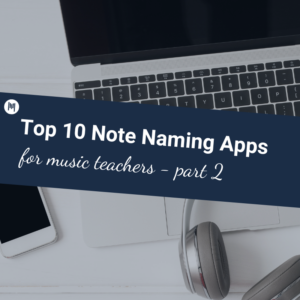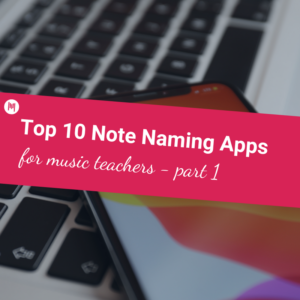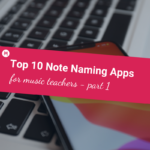A beginner film scoring lesson
This article has been written by a guest author. If you’re an educator or music industry professional who is interested in contributing an article to the Midnight Music blog, you can apply here.
This blog post has been written by guest author Mike Dimin – a music teacher at The Charlton School in Burnt Hills, New York where he has taught a technology-based music program for vulnerable and “at-risk” high school students in a residential setting since January of 1991.
A while back, Mike wrote another article for Midnight Music which was very popular – The Andrew Huang Challenge: Sampling and Composing with Found Objects which I can highly recommend.
In this article, Mik shares a unit of work that introduces the effects of music on movies and encourages students to compose their own movie trailer.
– Katie Argyle
Introduction: how to (and how not to) approach “mood music”
Creating a film score is a wonderful way to experience, first hand, the emotional content of music. Creating a film score allows each of us to define characters (leitmotif), enhance the emotional content of a scene or foretell of things to come. Putting music to images magnifies the images (still or moving) and is a powerful way to visualize just how music affects a character, a scene, ourselves and ultimately our audience.
In the “old days” I would give the students paper and pencils and attempt to have them draw a scene or write the story that the music might portray. I would usually play classical or modern Avant Garde, instrumental rock pieces. Ultimately, this was a bit of a failure. The best example of this failure would be the drawings and stories told when I played Orff’s “O Fortuna” from “Carmina Burana”. Students would, all too often, draw pictures of an orchestra, rather than some medieval sword fight on horseback.
Utilizing technology, specifically GarageBand, I was able to reverse the process. The students now compose music for the scene, as a film composer might, rather than create the scene from the music as was done in the Disney “Fantasia” movies.
In this lesson, students will create music for a movie trailer. Music that reflects the drama and emotions of the scene(s) or define themes based on characters..
Learning Outcomes
- Students will learn the basic functions of Apple’s GarageBand, including the use of Apple’s provided loops, basic multitrack mixing, lengthening/shortening loops, editing volume/pan tracks and possible recording instruments or vocals through the GarageBand interface.
- Students will learn dynamics through matching appropriate music and volume to shots and scenes of the visuals.
- Students will learn to “compose” a complete piece of music that has a beginning, middle and end.
- Students will learn to use the Apple loops as thematic elements throughout the piece, creating leitmotifs for characters
- Students will have gain insight into the emotional content of music and how the music can be used to manipulate the emotions of our audience.
- Students will further develop Critical Thinking skills.
Technology
- Mac computers with GarageBand installed (if you have Windows computers, Mixcraft is a perfect solution for this unit of work)
- Internet connection (for teacher, at least)
Editor’s note about iPads and Chromebooks:
I’m often asked whether this type of project (combining video and audio) is possible on iPads or on Chromebooks. It’s possible, but not as straightforward. I haven’t yet found a good digital audio workstation type app or web-based software that will also allow you to import video and work with multiple music tracks in sync with the video – the way you can in GarageBand or Mixcraft. My workaround is to make a note of the timing of the video (the total length, the exact timing of any specific hit points and so on) and then create the soundtrack in the GarageBand iPad app (if you have iPads) or Soundtrap (if you have Chromebooks). Once the soundtrack is complete, you can export it and combine it with the video in a video editing app/software. Like I said – possible but not straightforward! This method works best if your lesson requires students to compose a “mood” piece for the clip. It doesn’t work well if you want them to line up specific sound effects or musical “hits” precisely with the action on the screen.
– Katie
Setting Up the Project
One of the movie trailers I like using for this project is for the movie “After Earth” starring Will Smith.
I particularly like this clip for a number of reasons:
- Although there is no music in the clip, there are the original sound effects.
- There are 2 distinct characters that thematic musical elements can be created for.
- There are a number of very different scenes from idyllic to dramatic, quiet contemplation as well as action
Please note that other clips that may already have music can still be used. Once you import the video into GarageBand (or Mixcraft), the video and audio tracks will appear on separate tracks and you can delete or mute the audio track.
For this project, the entire class will work from the same trailer. In this way the entire class can see each other’s approach to the project.
To get started, I place a copy of the video clip on each group’s computers that will be used for the project.
Editor’s note about choosing video clips:
It’s worth mentioning that there are copyright implications if you choose to use commercial movie trailers for this project. In most countries, you are able to use trailers like the one Mike mentioned above with students in your classes as long as you keep that work within your class environment and do not publish it online. There are many Public Domain or Creative Commons-licensed movie clips available for download which give you much more publishing flexibility (ie. you can, or may be able to share and publish the resulting student work online). One of my favourite sources of legal, public domain or Creative Commons licensed clips is The Internet Archive which includes many classic cartoons. I have other resources listed on my Film Scoring Pinterest board.
Rolling Out the Project
I roll out the project by first having a class discussion on “what music means to you”, focusing in on the emotional value of music rather than the entertainment value. We speak of certain songs that might have a special meaning to each of us. We talk about the lyrics versus the music and try to answer the question, “where does the emotional content lie?”. These are discussions that have no right or wrong answer, but does allow the students to start seeing that the lyrics, only WITH the music, will provide the emotional content we seek.
I then discuss the project. I inform the students that they will be broken up into groups of two or three and given a movie trailer, without music, that has been placed on the desktop of each computer. Their task is to import that trailer into GarageBand and create new music that reflects the story, the drama, the characters and the emotions of the trailer. They are encouraged to use the preinstalled loops on GarageBand rather than recording their own music.
Once the project is laid out, I will find a number of movie scenes that use one particular piece of music. As mentioned earlier “O Fortuna” from “Carmina Burana” is a great example. It is a very dynamic piece of music that has been used in everything from “Excalibur” to “Glory” to “Cheaper by the Dozen” and many more.
I also show the YouTube video, “How Music Can Change a Film”. This video shows a single scene from “Pirates of the Caribbean” with multiple styles of music replacing the original.
We discuss how the music affected the scene and try to answer these questions:
- How does this music make you feel about the scene you are watching?
- What does the music say about what is coming next?
Technology Module 1
Students are given an overview of GarageBand (many are already fairly proficient). Included in this overview are:
- Creating a new Loop based project
- Importing Video into GarageBand
- Auditioning Loops
- Placing loops into a multiple tracks
- Editing the Loop for length
- Creating Volume and Pan Automation for each track
- Working with the Video Preview Window
- … and yes, saving the project!
Related: if you’d like step-by-step instructions for GarageBand or Mixcraft on exactly how to do film scoring with your students, you can find video tutorials inside the Midnight Music Community – an online space for music teachers wanting help using technology in music education
Brainstorming
Once students are placed into groups, they begin by creating a new project and import the video. They discuss the aforementioned aspects of the scene and brainstorm the kind of music that might fit each character, each scene. They discuss the emotions they are attempting to elicit from the audience member. They audition many of the sound loops available through GarageBand and make a list of possibilities.
Creating the Trailer
Once they have a list of possible sounds and the movie is imported into GarageBand, the student groups will start importing loops into their timeline. Students will continue to add and edit loops with the following goals in mind:
- Does the music enhance or counter the mood/emotions of the scene?
- Does each character have their own theme?
- Does the music change to reflect the new location, mood, characters as each scene changes?
- Do volume and pan changes reflect what is happening in the scene
- Does the music successfully foretell of future events
- Does the music flow naturally from one scene to the next?
- Does the entire musical “composition” work on it’s own without any visuals
Film Festival
Once the students have completed the project, we have our own mini film festival. We watch each of the groups projects and discuss the group’s approach to the project and try to answer as many questions about the choices they made throughout the project.
Conclusion
This is a project that is fun, instructional from both a musical and technological standpoint and, of course, hands-on. This is a wonderful project for students who have difficulty taking appropriate, educational risks in their learning; students who feel that music and artistic creation is beyond their scope. It allows them to stretch in a safe and fun manner. Finally, students work on their Critical Thinking skills, musicianship and computer literacy.
About the author
In 1991 Mike Dimin was asked to teach a technology based Music program to at-risk students in a residential high school in upstate New York. At that time technology meant MIDI and multitrack cassette recorders. Fast forward 25 years, DAWs and terabyte hard drives are the new technology, yet the music remains the same. Mike teaches Music at The Charlton School in Burnt Hills, NY.
Mike is also the author of The Art Of Solo Bass.
Download a copy of this
Would you like a copy of this information? Click on the button below to download a copy. It will be sent straight to your email inbox.